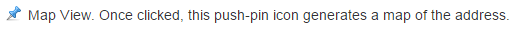Phone Finder Report Assistance
Please note that depending on
your product subscription, you may or may not have this report available,
or certain fields available within the report.
Report
Sections:
Report Options
Phone Number Search: Output Information
Identity Search: Output Information
Frequently
Asked Questions
Report Options:
Depending on the option selected
in the search, the LexisNexis® Phone Finder report will be compiled based
on the following selections from the search form:
|
Basic
Search: |
The Basic
option will search in-house LexisNexis® content to provide the best subjects
for an input phone, or identifies and ranks the best phones for an input
subject. It
also includes additional “Ported Flag” meta data on the primary phone. |
|
Premium
Search: |
The Premium
option will access everything included in the Basic search while digging
deeper by utilizing a real-time phones gateway to retrieve additional
subjects, find more phones, and get detailed information on the phone
number. This option also provides additional meta data on the primary
phone, like “Status”, “CallerID”, “Ported History”, “Prepaid” information
and more. The
Premium option allows you display a “Phone Risk Indictor” associated to
the primary phone based on configurable business rules. The
rules are based on the phone meta data and phone activity provided. |
|
Ultimate Search: |
The Ultimate
option will access everything included in the Premium search while leveraging
two additional third-party phone content providers, including an additional
consumer bureau phone provider, to get the most detailed connections between
identities and phones. This
option also provides one additional meta data value “Spoofing History”
based on the primary phone. The
additional value is available within the configurable business rules to
be used when displaying the “Phone Risk Indicator”. |
|
Line Risk Assessment Search: |
The Line
Risk Assessment option will execute a risk assessment against the
phone number entered within the search parameters. The
assessment is based on 7 of the customer configurable rules. The
rules are based on the Porting, Spoofing and OTP velocity checks. A
message will be displayed when the Risk Indicator returned is a “Fail”
or “Warn”. The
system will proceed directly to the OTP option when the Risk Rule is “Pass”
allowing an OTP transaction to be completed. |
The report is tailored to meet
your phone association needs, by providing details based on how you searched.
Phone
Number Search: Output Information
A search by Phone Number will
return all available information for that Phone Number.
 One Time Password: By clicking on this icon, the associated
phone number will pre-populate the LexisNexis® One Time Password search
page. A search into One Time Password allows you to quickly verify the
identity of an individual by sending a unique password to a telephone
(by voice or text message).
One Time Password: By clicking on this icon, the associated
phone number will pre-populate the LexisNexis® One Time Password search
page. A search into One Time Password allows you to quickly verify the
identity of an individual by sending a unique password to a telephone
(by voice or text message).
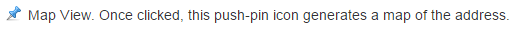
Risk Indicator Summary:
This section provides relevant
information on the phone number input on the search. Fields returned include:
|
1. |
Risk
Indicator This is the risk level of the phone number returned.
It is based
on the customer configurable risk rules entered. This field will display
a “Pass, Fail or Warn” risk indicator based on the risk rules established. |
|
2. |
Risk
Alerts This will display the risk rules that have been determined
to be true based on the customer configurable risk rules entered. The
values will only appear when the risk indicator returns as a “Fail” or
“Warm”. |
Note:
This section will only appear when the Risk Indicator functionality has
been enabled.
Primary Phone Number Summary:
This section provides relevant
information on the phone number input on the search. Fields returned include:
|
1. |
Primary
Phone Number This is the phone number entered into the search.
This field will also return the LexisNexis OTP status, # of times OTP’d,
the last OTP date and the Phone Forwarded indicator for the Primary Phone
Number. |
|
2. |
Phone
Type Possible values for the Primary Phone Number include Landline,
Possible Wireless, Possible VoIP, and Other, if the value cannot be determined.
Prepaid
indicator will be displayed within this field when the Phone Type is prepaid. |
|
3. |
Status
Possible values for the Primary Phone Number include Active or Inactive,
if the search option was Premium or Ultimate. This field comes from a
real-time phone gateway source that determines whether the phone number
is live and billable. |
|
4. |
CallerID
This field will return the active CallerID value for the Primary Phone
Number, if the search option was Premium or Ultimate. This field comes
from a real-time phone gateway source. |
|
5. |
Listing
Type This field will return the type of listing for the Primary
Phone Number, including Residential, Business, or Government. |
|
6. |
Carrier
Current carrier name for the Primary Phone Number. No
Contract Carrier indicator will be displayed within this field when the
Carrier is associated to providing service with no contract signatures. |
|
7. |
Carrier
City/State Current carrier city and state for the Primary Phone
Number. |
|
8. |
Ported This
field will return the ported status, # of times ported and the last ported
date for the Primary Phone Number, including possible value of Not Ported. |
|
9. |
Spoofed
This field will return the spoofed status, # of times spoofed and
the last spoofed date for the Primary Phone Number, including possible
value of Not Spoofed. |
Primary Subject Information:
This section provides relevant
information on up to 10 subjects associated with the phone number input
on the search. Fields returned include:
|
1. |
Subject
Name First and Last Name associated with the Primary Phone Number. |
|
|
a. |
If subject is deceased, a Deceased
icon will appear below the subject's name. |
|
|
b. |
A Verified at Carrier icon will
appear when the identity (name and address) has been verified at the carrier. |
|
2. |
First
Seen with Primary Phone This is a date value returned where the
subject was first seen, in LexisNexis® data, with the Primary Phone Number. |
|
3. |
Last
Seen with Primary Phone This is a date value returned where the
subject was last seen, in LexisNexis® data, with the Primary Phone Number. |
|
4. |
Length
of Time with Primary Phone This is a calculation, in months, as
to how long the subject has been associated with the Primary Phone Number. |
|
5. |
Length
of Time Since Last Seen with Primary Phone This is a calculation,
in months, taking the current date and subtracting the Last Seen with
Primary Phone date. This is information as to how recent the subject has
been associated with the Primary Phone Number, based on LexisNexis data. |
|
6. |
Address
Best address of subject, or address associated with the subject and the
Primary Phone Number. Includes address status associated to subject and
address listing type. |
|
7. |
LexID®
The LexID® number will be provided when available. It is a unique identifier,
obtained from most LexisNexis® searches, that uniquely identifies an individual.
|
|
8. |
Actions
Use these links to run additional searches for the subject. |
|
|
Please note that depending on
your product subscription, you may or may not have these reports available. |
|
|
a. |
Get Person Report By
clicking this, the subject information will be used to perform a SmartLinx®
Person Report. The LexisNexis® SmartLinx® Person Reports present a comprehensive
picture of a specific person. The reports are comprised from more than
34 billion public and proprietary records analyzed, filtered and linked
through our proprietary algorithms. |
|
|
b. |
Get
LexisNexis® Identity Report By clicking this, the subject information
will be used to generate a report on the risks associated with the personally
identifiable information on the subject. This information helps identify
characteristics indicative of fraud and material misrepresentation that
are not obvious in the verification and validation process. |
Primary Phone Details:
This section provides relevant
information on the phone number input on the search. This section will
only be populated for Premium and Ultimate options, as the data comes
from a real-time phone source, and the data appended is relevant to the
Primary Phone Number only. Fields returned include:
|
1. |
Listing
Name Returns either the listings business or government agency
name or listings last and first name. |
|
2. |
MSA
Returns primary Metropolitan Statistical Area code, if available. |
|
3. |
CMSA
- Returns Consolidated Metropolitan Statistical Area code, if available.
Consolidated MSA is a group of MSA's, such as the Consolidated MSA for
San Francisco which includes San Francisco, Oakland, and San Jose. |
|
4. |
FIPS
- Returns county code, if available. (Federal Information Processing Standards).
Set of two-digit numeric codes and a set of two-letter alphabetic codes
representing the 50 states, the District of Columbia and the outlying
areas of the United States. |
|
5. |
Carrier
Route Returns U.S. Postal Service standardized carrier route, if
available. |
|
6. |
Carrier
Route Zone Code Returns U.S. Postal Service standardized carrier
sort zone, if available. Automated mailing equipment sorting zone instructions. |
|
7. |
Congressional
District Returns Federal congressional district code, if available. |
|
8. |
Delivery
Point Code Returns U.S. Postal Service standardized delivery point
code (the last two digits of ZIP+6), if available. |
|
9. |
Latitude
- Returns standardized latitude in decimal format (negative or positive),
if available. Example: 38.926583. |
|
10. |
Longitude
Returns standardized longitude in decimal format (negative or positive),
if available. Example: -77.032405. |
|
11. |
Address
Type Returns the type of address as identified by the U.S. Postal
Service and used for mail delivery, if available. Could return values
for Firm, General Delivery, Multi-dwelling residential or office building,
Military, Post office box, Rural route or highway contract, Street, Unable
to identify. |
|
12. |
Operating
Company Number Returns Operating Company number. |
|
13. |
Operating
Company Name - Returns Operating Company name. |
|
14. |
Operating
Company Address Returns Operating Company's address. |
|
15. |
Operating
Company Postal Code Returns Operating Company's postal code. |
|
16. |
Operating
Company Affiliated To Returns Affiliate Operating Company name.
|
|
17. |
Operating
Company Contact First Name Returns Operating Company's contact
first name. |
|
18. |
Operating
Company Contact Last Name Returns Operating Company's contact last
name. |
|
19. |
Operating
Company Contact Address Returns Operating Company's contact address.
|
|
20. |
Operating
Company Contact City Returns Operating Company's contact city.
|
|
21. |
Operating
Company Contact State Returns Operating Company's contact state
abbreviation. |
|
22. |
Operating
Company Contact Postal Code Returns Operating Company's contact
postal code. |
|
23. |
Operating
Company Contact Email Returns Operating Company's contact email.
|
|
24. |
Operating
Company Contact Phone Returns Operating Company's full phone number.
|
|
25. |
Operating
Company Contact Ext. Returns Operating Company's contact phone
extension. |
|
26. |
Operating
Company Contact Fax - Returns Operating Company's full fax number.
|
Identity Search: Output Information
A search by Identity, meaning
any combination of Name, Address, SSN, and/or LexID® number, will return
a Primary Phone Number for that subject, best name and address information
for the subject entered, other phones associated with the subject, other
subjects associated with the primary phone number and additional details
on the primary phone number.
 One Time Password: By clicking on this icon, the associated
phone number will pre-populate the LexisNexis® One Time Password search
page. A search into One Time Password allows you to quickly verify the
identity of an individual by sending a unique password to a telephone
(by voice or text message).
One Time Password: By clicking on this icon, the associated
phone number will pre-populate the LexisNexis® One Time Password search
page. A search into One Time Password allows you to quickly verify the
identity of an individual by sending a unique password to a telephone
(by voice or text message).
Risk Indicator Summary:
This section provides relevant
information on the phone number input on the search. Fields returned include:
|
1. |
Risk
Indicator This is the risk level of the phone number returned.
It is based
on the customer configurable risk rules entered. This field will display
a “Pass, Fail or Warn” risk indicator based on the risk rules established. |
|
2. |
Risk
Alerts This will display the risk rules that have been determined
to be true based on the customer configurable risk rules entered. The
values will only appear when the risk indicator returns as a “Fail” or
“Warm”. |
Note:
This section will only appear when the Risk Indicator functionality has
been enabled.
Primary Phone Number Summary:
This section provides relevant
information on best phone number found for the subject of the search.
Fields returned include:
|
1. |
Primary
Phone Number This is the best phone number found for the subject
of the search. |
|
2. |
Phone
Type Possible values for the Primary Phone Number include Landline,
Possible Wireless, Possible VoIP, and Other, if the value cannot be determined. |
|
3. |
Status
Possible values for the Primary Phone Number include Active or Inactive,
if the search option was Premium or Ultimate. This field comes from a
real-time phone gateway source that determines whether the phone number
is live and billable. |
|
4. |
CallerID
This field will return the active CallerID value for the Primary Phone
Number, if the search option was Premium or Ultimate. This field comes
from a real-time phone gateway source. |
|
5. |
Listing
Type This field will return the type of listing for the Primary
Phone Number, including Residential, Business, or Government. |
|
6. |
Carrier
Current carrier name for the Primary Phone Number. |
|
7. |
Carrier
City/State Current carrier city and state for the Primary Phone
Number. |
|
8. |
Ported
This field will return the ported status for the Primary Phone Number,
including possible values of Ported or Not Ported. |
Primary Subject Information:
This section provides relevant
information on the subject of the search. Fields returned include:
|
1. |
Subject
Name First and Last Name associated with the Primary Phone Number. |
|
|
a. |
If subject is deceased, a Deceased
icon will appear below the subject's name. |
|
2. |
First
Seen with Primary Phone This is a date value returned where the
subject was first seen, in LexisNexis® data, with the Primary Phone Number. |
|
3. |
Last
Seen with Primary Phone This is a date value returned where the
subject was last seen, in LexisNexis® data, with the Primary Phone Number. |
|
4. |
Length
of Time with Primary Phone This is a calculation, in months, as
to how long the subject has been associated with the Primary Phone Number. |
|
5. |
Length
of Time Since Last Seen with Primary Phone This is a calculation,
in months, taking the current date and subtracting the Last Seen with
Primary Phone date. This is information as to how recent the subject has
been associated with the Primary Phone Number, based on LexisNexis data. |
|
6. |
Address
Best address of subject, or address associated with the subject and the
Primary Phone Number. Includes address status associated to subject and
address listing type. |
|
7. |
LexID®
The LexID® number will be provided when available. It is a unique identifier,
obtained from most LexisNexis® searches, that uniquely identifies an individual.
|
|
8. |
Actions
Use these links to run additional searches for the subject. |
|
|
Please note that depending on
your product subscription, you may or may not have these reports available. |
|
|
a. |
Get Person Report By
clicking this, the subject information will be used to perform a SmartLinx®
Person Report. The LexisNexis® SmartLinx® Person Reports present a comprehensive
picture of a specific person. The reports are comprised from more than
34 billion public and proprietary records analyzed, filtered and linked
through our proprietary algorithms. |
|
|
b. |
Get
LexisNexis® Identity Report By clicking this, the subject information
will be used to generate a report on the risks associated with the personally
identifiable information on the subject. This information helps identify
characteristics indicative of fraud and material misrepresentation that
are not obvious in the verification and validation process. |
Other
Phones Associated with Subject:
This section provides other
good phones for the subject of your search. Fields returned include:
|
1. |
Phone
Number Other ranked ordered phone numbers that are associated with
the subject of your search. |
|
2. |
Ported This
field will return the ported status for the Primary Phone Number, including
possible values of Ported or Not Ported. |
|
3. |
Risk
Indicator This is the risk level of the phone number returned.
It is based
on the customer configurable risk rules entered. This field will display
a “Pass, Fail or Warn” risk indicator based on the risk rules established. |
|
4. |
Risk
Alerts This will display the risk rules that have been determined
to be true based on the customer configurable risk rules entered. The
values will only appear when the risk indicator returns as a “Fail” or
“Warm”. |
|
5. |
Type
Values include Landline, Possible Wireless, or Possible VoIP. |
|
6. |
Listing
Name People and business name(s) associated with the Phone Number. |
|
7. |
First
Seen Date value for first time that name and address were seen
in LexisNexis® data with the Phone Number. |
|
8. |
Last
Seen Date value for the last time that name and address were seen
in LexisNexis® data with the Phone Number. |
|
9. |
Length
of Time with Primary Phone This is a calculation, in months, as
to how long the subject has been associated with the Phone Number. |
|
10. |
Length
of Time Since Last Seen with Primary Phone This is a calculation,
in months, taking the current date and subtracting the Last Seen with
the Phone Number date. This is information as to how recent the subject
has been associated with the Phone Number, based on LexisNexis® data. |
|
11. |
Address
Other addresses associated with the Phone Number. |
|
12. |
Carrier
Carrier name,
city and state. |
|
13. |
Actions
Use the Get Other Subjects for Phone Number link to run an additional
LexisNexis® Phone Finder report for that phone number only. The intent
would be to bring back additional subjects related to the phone number,
and more detailed information on that phone number. |
Primary
Phone History:
This section provides additional
information on the best phone found for the subject, or the Primary Phone.
Fields include:
|
1. |
Phone Number This
is the best phone number found for the subject of your search, with time
zone. |
|
2. |
Name Other
people and business name(s) associated with the Primary Phone Number.
|
|
3. |
Address Other
addresses associated with the Primary Phone Number. |
|
4. |
First Seen Date
value for first time that name and address were seen in LexisNexis® data
with the Primary Phone Number. |
|
5.
|
Last
Seen Date value for last time that name and address were seen in
LexisNexis® data with the Primary Phone Number. |
|
6. |
Actions Use
the Get Other Subjects for Phone Number link to run an additional LexisNexis®
Phone Finder report for that phone number only. The intent would be to
bring back additional subjects related to the phone number, and more detailed
information on that phone number. |
Primary
Phone Details:
This section provides relevant information
on the best phone number for the subject, i.e., the Primary Phone Number.
This section will only be populated for Premium and Ultimate options,
as the data comes from a real-time phone source, and the data appended
is relevant to the Primary Phone Number only. Fields returned include:
|
1. |
Listing
Name Returns either the listings business or government agency
name or listings last and first name. |
|
2. |
MSA
Returns primary Metropolitan Statistical Area code, if available. |
|
3. |
CMSA
- Returns Consolidated Metropolitan Statistical Area code, if available.
Consolidated MSA is a group of MSA's, such as the Consolidated MSA for
San Francisco which includes San Francisco, Oakland, and San Jose. |
|
4. |
FIPS
- Returns county code, if available. (Federal Information Processing Standards).
Set of two-digit numeric codes and a set of two-letter alphabetic codes
representing the 50 states, the District of Columbia and the outlying
areas of the United States. |
|
5. |
Carrier
Route Returns U.S. Postal Service standardized carrier route, if
available. |
|
6. |
Carrier
Route Zone Code Returns U.S. Postal Service standardized carrier
sort zone, if available. Automated mailing equipment sorting zone instructions. |
|
7. |
Congressional
District Returns Federal congressional district code, if available. |
|
8. |
Delivery
Point Code Returns U.S. Postal Service standardized delivery point
code (the last two digits of ZIP+6), if available. |
|
9. |
Latitude
- Returns standardized latitude in decimal format (negative or positive),
if available. Example: 38.926583. |
|
10. |
Longitude
Returns standardized longitude in decimal format (negative or positive),
if available. Example: -77.032405. |
|
11. |
Address
Type Returns the type of address as identified by the U.S. Postal
Service and used for mail delivery, if available. Could return values
for Firm, General Delivery, Multi-dwelling residential or office building,
Military, Post office box, Rural route or highway contract, Street, Unable
to identify. |
|
12. |
Operating
Company Number Returns Operating Company number. |
|
13. |
Operating
Company Name - Returns Operating Company name. |
|
14. |
Operating
Company Address Returns Operating Company's address. |
|
15. |
Operating
Company Postal Code Returns Operating Company's postal code. |
|
16. |
Operating
Company Affiliated To Returns Affiliate Operating Company name.
|
|
17. |
Operating
Company Contact First Name Returns Operating Company's contact
first name. |
|
18. |
Operating
Company Contact Last Name Returns Operating Company's contact last
name. |
|
19. |
Operating
Company Contact Address Returns Operating Company's contact address.
|
|
20. |
Operating
Company Contact City Returns Operating Company's contact city.
|
|
21. |
Operating
Company Contact State Returns Operating Company's contact state
abbreviation. |
|
22. |
Operating
Company Contact Postal Code Returns Operating Company's contact
postal code. |
|
23. |
Operating
Company Contact Email Returns Operating Company's contact email.
|
|
24. |
Operating
Company Contact Phone Returns Operating Company's full phone number.
|
|
25. |
Operating
Company Contact Ext. Returns Operating Company's contact phone
extension. |
|
26. |
Operating
Company Contact Fax - Returns Operating Company's full fax number.
|
Phone Finder Frequently Asked Questions
Q:
Why am I asked to select a Search Option before conducting a search, i.e.,
what does Basic, Premium and/or Ultimate mean?
A:
The Search Options are designed to deliver premium content, at varying
price points because LexisNexis® pays additional fees for the sources
in Premium and Ultimate. The Basic search option will only utilize in-house
LexisNexis® data sources, including Phones Plus and Directory Assistance,
in addition to utilizing the LexisNexis® identity repository to make connections
between identities and phones. The Premium search option will utilize
in-house LexisNexis® database sources as well as automatically hit a real-time
phones external content vendor. The Ultimate search option will hit all
sources in Basic and Premium, in addition to accessing two more third-party
phone vendors.
Please note that based on your subscription,
you may or may not have access to all of these options. Access to these
options is driven by your account setup or your product Admin.
Q: What does the search option Line Risk Assessment
do?
A:
Phone Finder Line Risk Assessment is a service that allows a customer
to execute the customer configurable risk indicator rules using 7 of the
23 risk rules available and return a risk indicator for a single phone
number. The
service will only return a Pass or Fail attribute associated to the phone
number entered. The
service will not execute or return any additional phone data point.
Q:
Can I enter Phone Number in my search, and also include other information
like Name, Address, SSN or LexID® number?
A:
Yes, however, for ease-of-use, the search is designed to provide the best
information based on what you're looking for.
If you enter a Phone Number only, the report
will deliver all available information on that input phone number. It
will essentially conduct a reverse phone number search, concurrently,
over all available content sources.
If you enter information about a Subject
only, e.g., any combination of Name, Address, SSN and/or LexID® number,
the report will deliver the best phones LexisNexis® has for the subject
of your search. It will also provide best Name and Address information
for the subject of your search.
If you enter a Phone Number, and information
about a Subject, the search will perform like a Phone Number only search,
but it will also try to determine if the input Subject should be returned
as one of the names listed in the Primary Subject Information section
of the report.
If you select the search option Line Risk
Indicator, only a phone number can be entered when using this option.
Q:
What is a LexID®?
A:

LexisNexis®
LexID® is powerful data linking and analysis technology that works behind
the scenes to make connections between seemingly unrelated data.
By entering LexID® number into your search,
it will quickly and comprehensively uniquely identify the subject of your
search. LexID® number is obtained from the results of most LexisNexis®
subject-related searches.
Q:
For an Identity search, do I have to enter all of the information on the
search form?
A:
No, enter any information you have available. Minimum inputs are Name
or Address or SSN or LexID® number, or any combination of those inputs.
If more than one subject is found as a result of your search, you will
be presented with a picklist of Names and Addresses, where you can select
the appropriate subject of your LexisNexis® Phone Finder search.
Q:
What is the Reference ID?
A:
The Reference ID helps you identify your research. You can enter up to
32 characters in the provided input field. Example: Apollo Project.
Q:
What is the difference between LexisNexis® Phone Finder and Phones Plus?
A:
Phones Plus is a lookup search to return individual phone records based
upon your search criteria.
LexisNexis® Phone Finder
utilizes all of the content sources in Phones Plus (including Real Time
Phones in the Premium option if your subscription has access to that functionality.)
The difference with LexisNexis®
Phone Finder is that it is not a simple record lookup. It seeks to generate
a report, which is rolled up based on all of the relevant information
for the input Phone Number, or relevant information on the subject of
your search. LexisNexis® Phone Finder leverages the identity information,
like addresses, name variations, etc. from our over 1,500 identify-related
sources, and couples that with the best phone content in the industry.
By leveraging a broader
set of identity information, we are able to rank order the best phones
for an input subject. This will save you time by not having to sift through
individual records, which may be related to the same person.
In addition, the Ultimate
option within LexisNexis® Phone Finder utilizes two additional third-party
content providers (gateways) that are not generally available in Phones
Plus, or Phones Plus with Real Time Phones, today.
Q: Why does the LexisNexis® Phone Finder differ,
when I search by Phone Number, or search by Identity?
A:
LexisNexis® Phone Finder is designed to give you the best information
depending on how you search and what you would expect to retrieve.
A Phone Number search will
provide all relevant information on that input phone number.
An Identity search will
provide best information on the subject of your search (best name and
best address), as well as rank ordered phones for that subject.
Q: What is the Primary Phone Number in the report
results?
A:
If you searched by Phone Number, the Primary Phone Number in the report
is the phone number you entered in your search.
If you searched by Identity,
the Primary Phone Number in the report is the best ranked phone number
LexisNexis® returns for your input subject. LexisNexis® uses powerful
algorithms behind the scenes to rank order the association of the phones
found for the subject. You can find other phones associated with the Subject
in the Other Phones Associated with Subject section of the report, where
you will be presented with other, good phones for the subject.
Q: The Primary Phone Number says the Status is Active.
What does that mean?
A:
This field is only returned for Premium and Ultimate searches. Behind
the scenes, the Primary Phone Number was submitted to a real-time phones
gateway, and if Active is returned, it means that the phone line is live
and billable.
Q: What do the First Seen and Last Seen dates in
the report mean?
A:
These dates take into consideration the subject and the phone number,
and the first and last time LexisNexis® identified that name with that
phone number in its data, or a third-party gateway vendors data, if applicable.
LexisNexis® phone and identity data sources are updated based on varying
schedules, but most are updated daily, weekly and monthly.
Q: Why do I have to pick from more than one subject,
if I entered SSN, Name and Address?
A:
Although infrequent, sometimes sources may be reporting that SSN for another
subject at the same address, like a father or son with the same name.
Q: What does the # of times mean within the Ported
field?
A:
It is the number of times that phone number has been Ported while associated
to the Primary Subject.
Q:
How do I search within Phone Finder?
A:
There are two ways to search in Phone Finder by Phone Number or PII data
points.
1. Enter a Phone number
and a search indicating the best person associated to that number will
be returned as the Primary contact. Additional
individuals may be returned indicating the past owners/history for a phone.
2. Enter Personally Identifiable Information (PII) and a search indicating
the best phone number associated to that identify will be returned. Additional
phones associated to that identity will be returned. Minimum
input of first name last name, SSN or LexID® is suggested in order to
return information associated to a subject.
Q:
How is the information Ported, Number of Times, Last Port Date and Port
History calculated?
A:
See below for specific information on how the information is calculated.
Ported
1. Porting information is
updated every two hours from the national port data base and placed in
the port history table.
2. Once the Primary Phone
Number and Primary Subject have been determined the port history table
is read to match the phone number.
a. If a match is found
the First Seen dates associated to the Primary Subject is compared to
the First Port Date and Last Port Date returned for the phone number.
b. If first seen date match
plus or minus 5 days to the current system the fields in the port history
table will be tied to the primary subject/primary phone.
c. Phone is considered
to be ported when a match occurs.
Number
of Times Ported
1. The port records associated
to the subject/phone from the port history table are counted to indicate
the number of times a phone has been ported while associated to a primary
subject.
Last
Port Date
1. The port records associated
to the subject/phone from the port history table are read and the most
current date associated to the primary subject is the Last Port Date.
Porting
History
1. The port records associated
to the subject/phone from the port history table are read and the First
Port Date, Last Port Date and Carrier for each associated to the primary
subject is displayed in chronological order from oldest to newest.
Q:
How is the information OTP, Number of Times, Last OTP Date, Last OTP Status
and OTP History calculated?
A:
See below for specific information on how the information is calculated.
OTP
1. OTP information is the
Lexis Nexis OTP transactions that have been completed against the primary
phone number.
2. Once the Primary Phone
Number and Primary Subject have been determined the OTP history table
is read to match the phone number.
a. If a match is found
the First Seen dates associated to the Primary Subject is compared to
the OTP Date and returned for the phone number.
b. If first seen date match
plus or minus 5 days to the current system the fields in the OTP history
table will be tied to the primary subject/primary phone.
c. Phone is considered
to be ported when a match occurs.
Number
of Times OTP
1. The OTP records associated
to the subject/phone from the OTP history table are counted to indicate
the number of times a phone has been OTP’d while associated to a primary
subject.
Last
OTP Date
1. The OTP records associated
to the subject/phone from the OTP history table are read and the most
current date associated to the primary subject is the Last OTP Date.
Last OTP Status
1. The OTP records associated
to the subject/phone from the OTP history table are read and the status
from the most current OTP record associated to the primary subject is
the Last OTP Status.
OTP History
1. The OTP records associated
to the subject/phone from the OTP history table are read and the OTP Date
and OTP Status for each record associated to the primary subject is displayed
in chronological order from oldest to newest.
Q:
How is the information Spoofed, Number of Times, Last Spoofing Date and
Spoofing History calculated?
A:
See below for specific information on how the information is calculated.
Spoofing
1. Spoofing information
is updated continuously from the source provided and placed in the Spoofing
history table.
2. Once the Primary Phone
Number and Primary Subject have been determined the Spoofing history table
is read to match the phone number.
a. If a match is found
the First Seen dates associated to the Primary Subject is compared to
the Spoofing Date and returned for the phone number.
b. If first seen date (plus
or minus 5 days) to the current system match the fields in the Spoofing
history table will be tied to the primary subject/primary phone.
c. Phone is considered
to be spoofed when a match occurs.
Number
of Times Spoofed
1. The OTP records associated
to the subject/phone from the OTP history table are counted to indicate
the number of times a phone has been OTP’d while associated to a primary
subject.
Last
OTP Date
1. The OTP records associated
to the subject/phone from the OTP history table are read and the most
current date associated to the primary subject is the Last OTP Date.
Q:
What does Prepaid mean?
A:
Prepaid indicates that the service for the primary phone is associated
to the prepaid service type.
Q:
What does No Contract Carrier mean?
A:
No Contract Carrier indicates that the service is associated to a carrier
that does not require a contract be signed by a person before gaining
access to a phone number and beginning to user the carrier’s network.
Example
of a carrier type like this is Vonage or YMAX Communications Corporation.
Q:
What does the term “Current” mean next to an Address?
A:
Current indicates that the address displayed is the current address for
that subject based on LexisNexis address information. The
term will only appear when a subject has a LexID associated to it.
Q:
What does the term “Residential “or “Commercial” mean next to an Address?
A:
The listing type of address will be displayed based on LexisNexis address
information. The
term will only appear when a subject has a LexID associated to it.
Q: Why is the First Seen Date value blank?
A:
Based on rules and restrictions some phone data sources did not provide
a First Seen Date with the phone record. Phone
Finder will display a blank first seen date when no value is returned
after searching all available data sources.
Q:
Why is the Last Seen Date value blank?
A:
Based on rules and restrictions some phone data sources do not provide
a Last Seen Date with the phone record. Phone
Finder will display a blank last seen date when no value is returned after
searching all available data sources.
Q:
Why do I see a person associated to a phone number when I do a phone search
but when I do a PII search for that person the phone number does not appear?
A1:
The main reason is that the phone number within a third party source provider
is not properly associated/identified to a person’s full PII (mainly SSN
mismatch).
1. Phone Finder phone search
returns all information from all sources that is associated to a phone
number regardless of the PII information associated. A
phone number can be returned and appear to be associated to a user. A
phone search is not matching on any other criteria except Phone Number
2. Phone Finder PII search
is based on full PII (Name, Address and SSN) associated when performing
a search across the multiple data sources. A
phone number is not being returned in a PII search when one of these entities
is different within a third party source. Normally
the SSN is different at the third party source and the search does match
to return the phone number in a PII search. Other
item such as the address or name could be different that would prevent
the phone number being returned with a PII search.
A2:
The GLBA and DPPA settings will impact the results returned. Verify
the settings because different subjects and dates associated to the subject/phone
results can be impacted.
Q: What does Forwarded mean?
A:
It is the indication that the phone number has been detected as currently
being forwarded.
Q:
What does Verified at Carrier mean?
A:
It is the indication that the identity (name and address) with the indicator
next to it has been verified as associated with the account information
within the carrier.
 One Time Password: By clicking on this icon, the associated
phone number will pre-populate the LexisNexis® One Time Password search
page. A search into One Time Password allows you to quickly verify the
identity of an individual by sending a unique password to a telephone
(by voice or text message).
One Time Password: By clicking on this icon, the associated
phone number will pre-populate the LexisNexis® One Time Password search
page. A search into One Time Password allows you to quickly verify the
identity of an individual by sending a unique password to a telephone
(by voice or text message).